At RentalWise, we understand that switching to a new PMS or Channel Manager can bring a lot of uncertainties, especially during the early stages of onboarding or when managing multiple properties across different platforms. Whether you’re a newly onboarded client or an experienced user, it’s crucial to have a clear understanding of how the Airbnb API connection works and how to identify and resolve common sync issues that may occur.
This article will guide you through the most frequent Airbnb sync errors, explain why they happen, and walk you through the exact steps you need to take to resolve them effectively.
Where to find Sync Errors:
Property Level: Navigate to the property’s Distribution tab
Collection Level: Access Integration Logs from the Integrations section
 Airbnb Sync Errors: Causes & Resolutions
Airbnb Sync Errors: Causes & Resolutions
 “Unfortunately, this is no longer available.”
“Unfortunately, this is no longer available.”
Explanation:
This error occurs when the Airbnb listing is either no longer available or has been temporarily disabled. This could be due to Airbnb removing the listing because of missing content, poor performance, or internal platform rules.
How to Fix:
Check the Airbnb listing directly for missing data or compliance issues. Once everything is updated and the listing is reactivated, go back to RentalWise , and click Force Sync to reestablish the connection.
 “Please shorten your listing's name. It can't be more than 50 characters.”
“Please shorten your listing's name. It can't be more than 50 characters.”
Explanation:
Airbnb enforces a 50-character limit for listing titles. Exceeding this limit will trigger a sync failure.
How to Fix:
Shorten your title in RentalWise to meet the 50-character limit. You can use a free online character counter to assist.
 “Please shorten your listing description's summary. It can't be more than 500 characters.”
“Please shorten your listing description's summary. It can't be more than 500 characters.”
Explanation:
Your listing summary exceeds Airbnb’s 500-character limit. This rule applies to each supported language you have configured in RentalWise
How to Fix:
Go to the property's description field in RentalWise and ensure that all active language versions are trimmed to under 500 characters. Force-sync afterward.
 “You cannot list your place without your landlord's approval.”
“You cannot list your place without your landlord's approval.”
Explanation:
Airbnb restricts certain account roles from publishing listings. If you're not the property owner, you may be blocked from activating the listing from within RentalWise.
How to Fix:
You will receive a link which you need to access and provide the required information within Airbnb.
 “Save failed. Title and description in native language are required for an active listing.”
“Save failed. Title and description in native language are required for an active listing.”
Explanation:
Airbnb requires that the title and summary be provided in the native language of the country where the property is located.
How to Fix:
Ensure the property's name and description are translated into the local language (e.g., German for listings in Germany). You can manage this under the property's details in RentalWise. 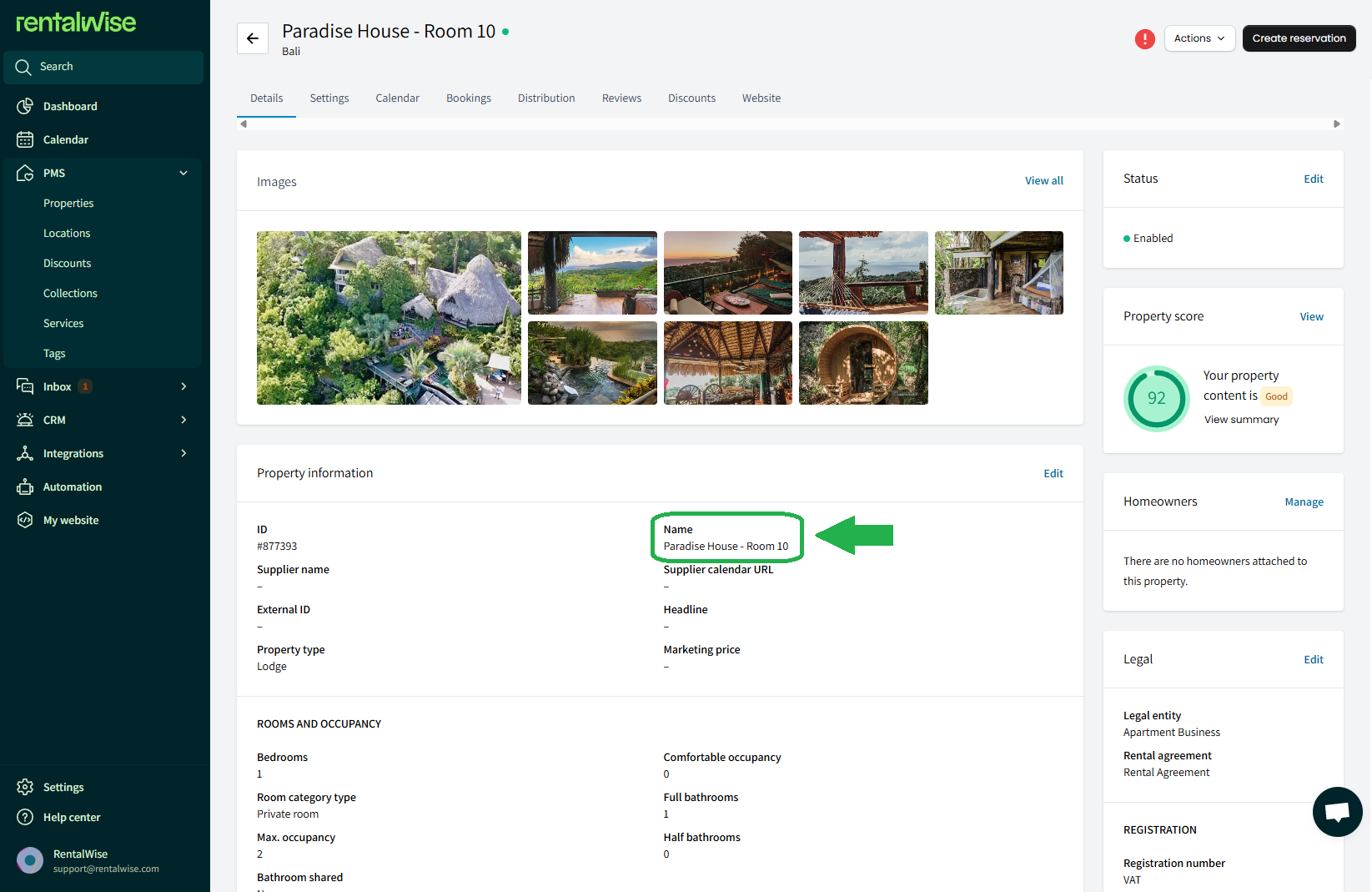
 “All caps isn't allowed in listing titles.”
“All caps isn't allowed in listing titles.”
Explanation:
Listing titles with ALL CAPITAL letters violate Airbnb’s formatting policies.
How to Fix:
Edit the title in RentalWise to follow proper capitalization rules (e.g., “Modern Apartment in Berlin” instead of “MODERN APARTMENT IN BERLIN”).
 “You need to register your place before you can list it.”
“You need to register your place before you can list it.”
(Appears as a link: https://www.airbnb.com/verify-listing/1234)
Explanation:
Airbnb may require registration or license verification before a listing can go live. This can also result from mismatched addresses or GPS issues.
How to Fix:
Ensure to check your Airbnb account and interact with the link to comply and provide with any documentation
 “Your check-in window should be at least 2 hours.”
“Your check-in window should be at least 2 hours.”
Explanation:
Airbnb mandates a minimum 2-hour window for guest check-in.
How to Fix:
Go to your property’s Check-in/Check-out settings in RentalWise and increase the window to at least two hours (e.g., 15:00–17:00).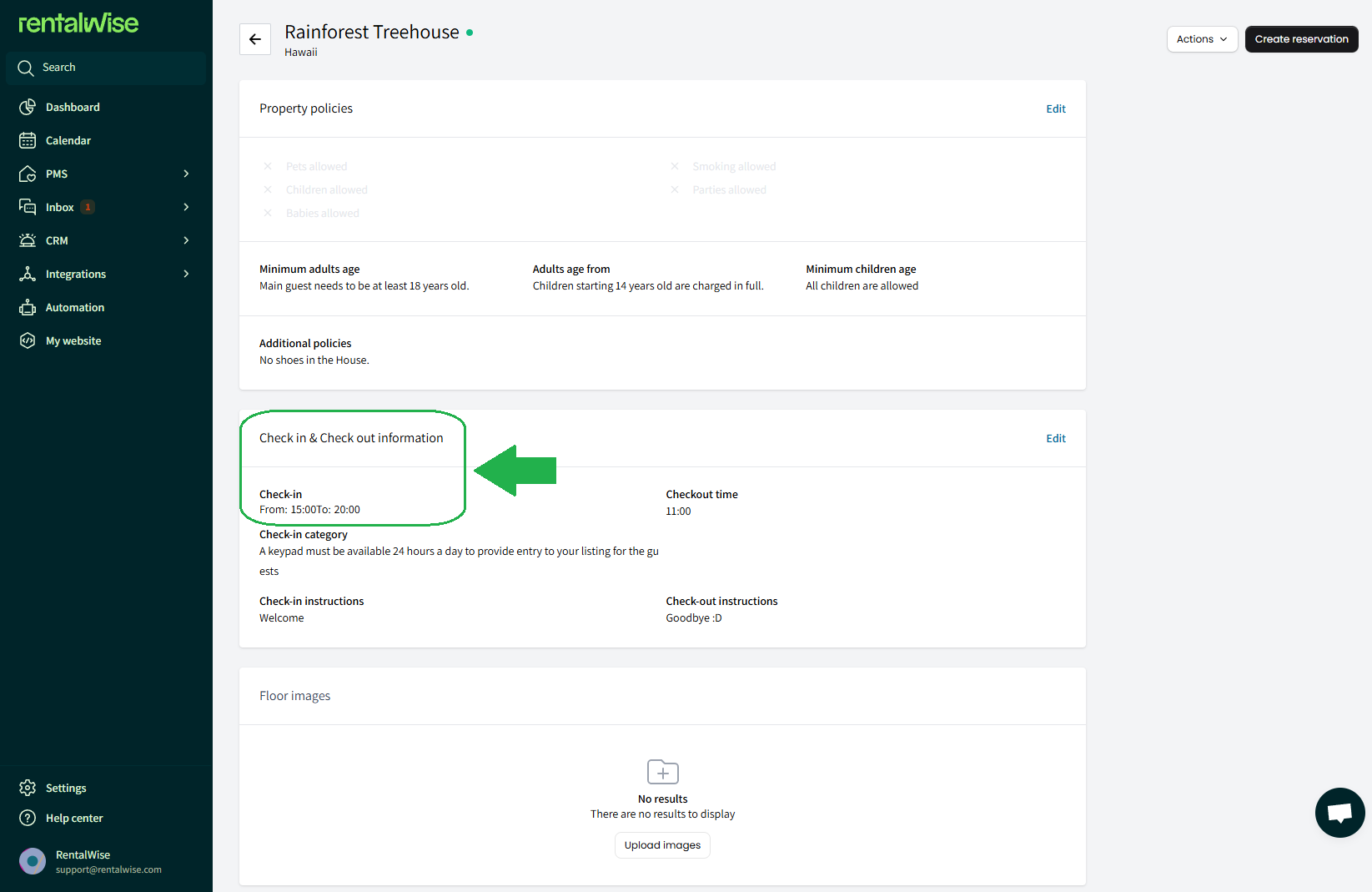
 “You can only accept long-term rentals (90 or more)”
“You can only accept long-term rentals (90 or more)”
Explanation:
This occurs for properties in regions with long-term rental requirements, such as Singapore or Hawaii.
How to Fix:
Update your minimum stay to 90 days or more under the property’s Pricing or Availability settings in RentalWise. 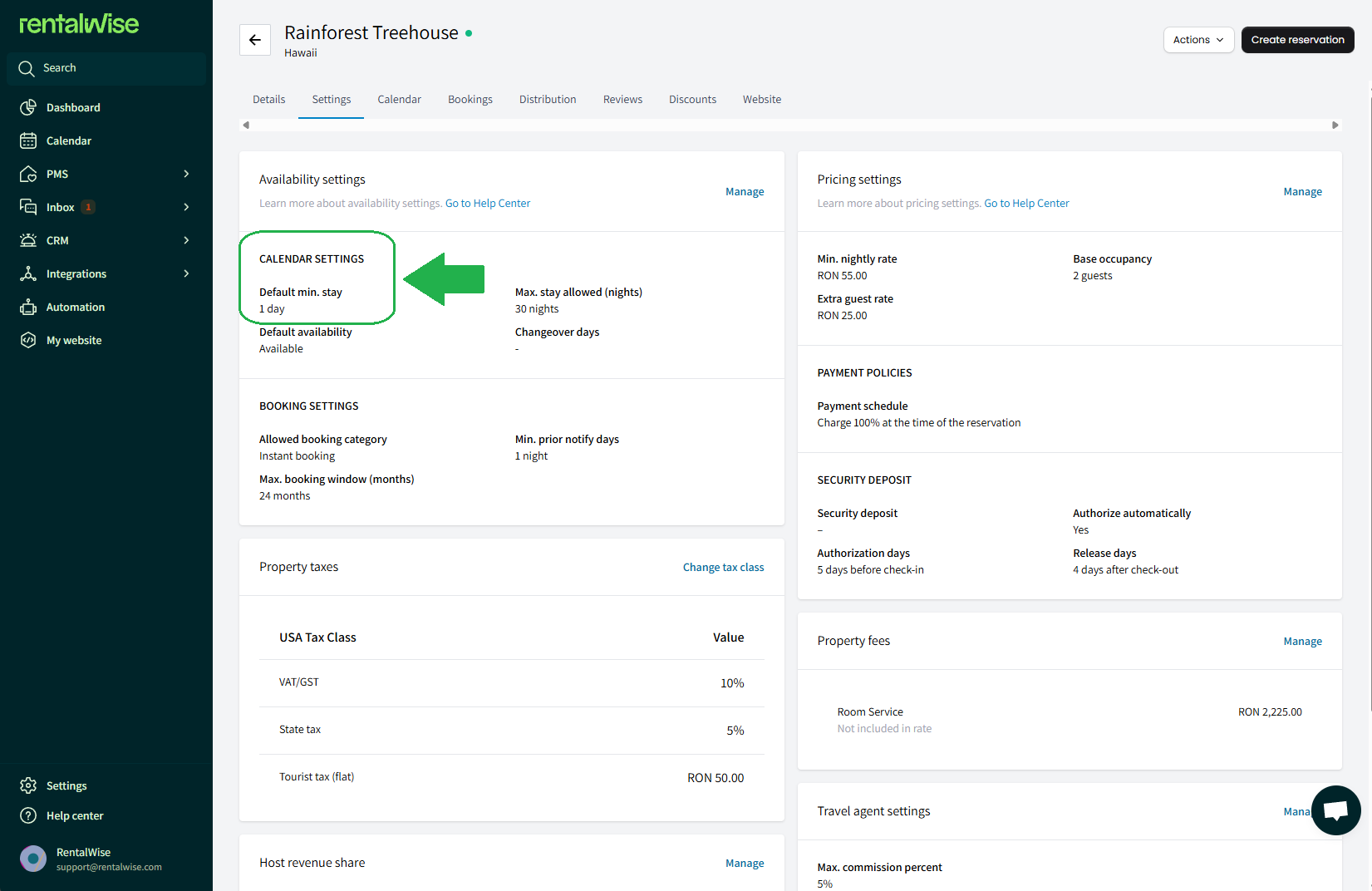
 “Sorry, please contact support if you need to change the market of your listing.”
“Sorry, please contact support if you need to change the market of your listing.”
Explanation:
Airbnb locks the listing’s market or location once it's live or has had bookings. This can also happen if you have a postal code active for more than one city.
How to Fix:
Contact Airbnb Support for assistance. Market changes typically require manual intervention ( such as updating the location) or creating a new listing if the change is significant.
 “You can't change your listing's address once you've started receiving reservation requests.”
“You can't change your listing's address once you've started receiving reservation requests.”
Explanation:
Once a listing has active or pending bookings, Airbnb locks the address for security and accuracy reasons.
How to Fix:
Minor edit? Contact Airbnb Support
Major change? Create a new listing
 “The values for lat and lng that you have specified are too far away from your address.”
“The values for lat and lng that you have specified are too far away from your address.”
Explanation:
This can happen for two reasons:
-when your GPS coordinates (latitude and longitude) don't match the physical address listed.
-You have the same postal code for two or more cities.
How to Fix:
Update the location pin, coordinates, and address in RentalWise to ensure they’re aligned.
 “This price increase is currently restricted.”
“This price increase is currently restricted.”
Explanation:
During emergency events (e.g., wildfires, local regulations), Airbnb may restrict price increases to prevent price gouging.
How to Fix:
Check for official notices on your Airbnb dashboard. If none exist, contact Airbnb Support for clarification.
 “Please use an extra fee per guest of at least €5 but no more than €274.”
“Please use an extra fee per guest of at least €5 but no more than €274.”
Explanation:
Your extra guest fee is too low or too high relative to your nightly rate.
How to Fix:
Adjust the extra guest fee in RentalWise within the allowed range as indicated by Airbnb, under Pricing Settings.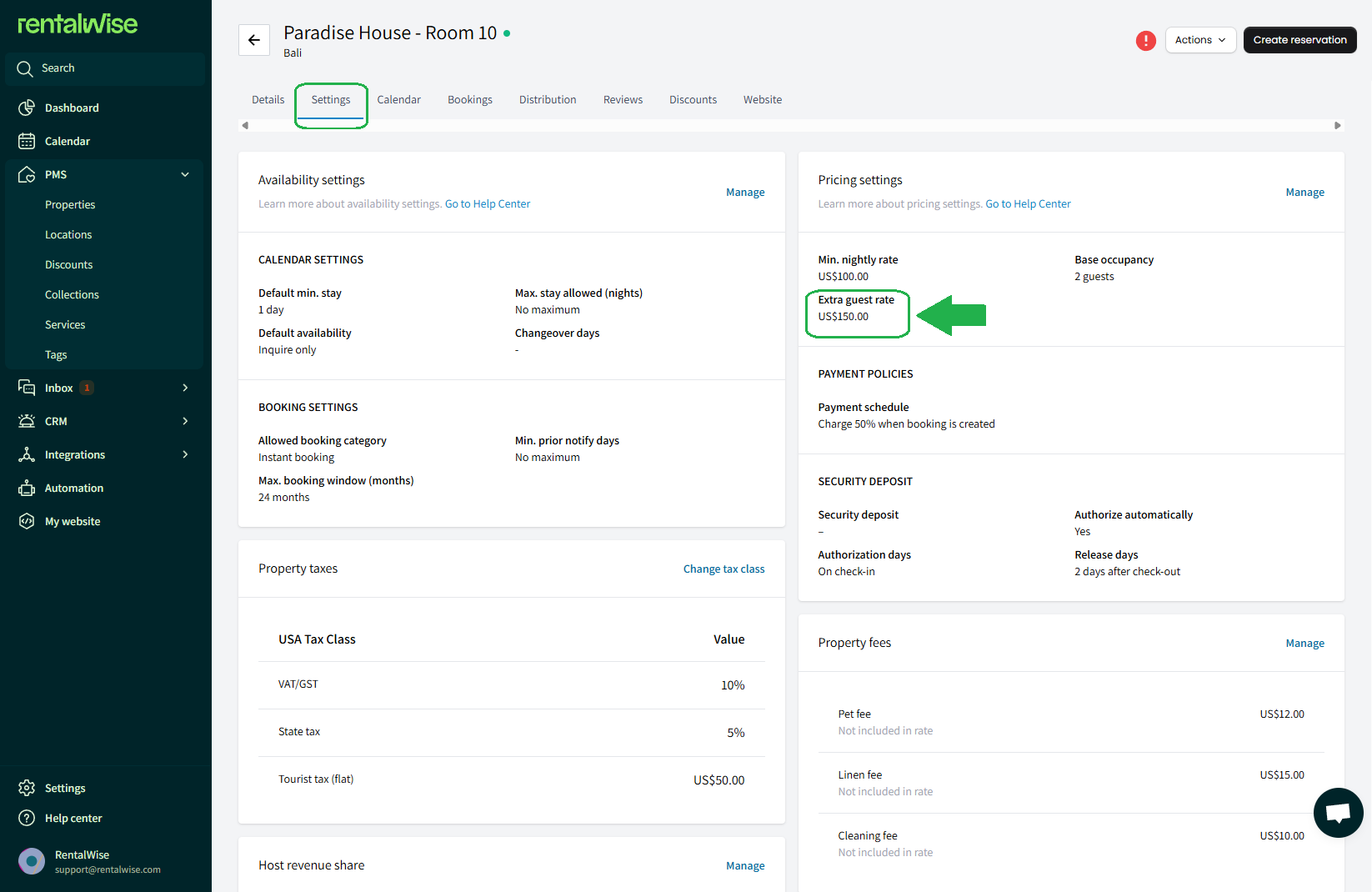
 “We can’t save your info yet. Links and contact info can’t be shared.”
“We can’t save your info yet. Links and contact info can’t be shared.”
Explanation:
Airbnb has flagged a part of your description or title as potential contact info or a link—often caused by poor punctuation.
Example:
“Washing Machine.Living room” appears as a domain to Airbnb.
How to Fix:
Add a space: “Washing Machine. Living room”
 “Based on your cleaning fee of $800, the minimum nightly price you can charge is $800.”
“Based on your cleaning fee of $800, the minimum nightly price you can charge is $800.”
Explanation:
Airbnb wants to avoid disproportionate cleaning fees compared to nightly rates.
How to Fix:
Lower your cleaning fee or increase the nightly rate to match the threshold required by Airbnb.
 Final Thoughts
Final Thoughts
Understanding these Airbnb sync issues—and more importantly, how to resolve them—will help you operate your short-term rental business with confidence and clarity. While our platform is built to automate and simplify your distribution, these small details can make a big difference in performance and compliance.
If you're ever unsure, our Support Team is here to help!