At RentalWise, we know how important it is to manage your team effectively in the world of short-term rental management. Whether it’s your finance team, housekeeping staff, or logistics partners, each role plays a key part in keeping your business running smoothly.
That’s why we’ve introduced a brand-new feature: the Calendar View Role.
This role is designed to give your team members secure access to booking calendars—so they can see property availability without exposing private information like guest details or payment data. It’s a powerful way to enhance team collaboration while maintaining data security.
What is the Calendar View Role?
The Calendar View Role is a read-only calendar access role that’s perfect for teams who only need to know when a property is available.
Here’s what it includes:
 They can:
They can:
View past, present, and future bookings
See availability using your custom calendar colors
Get the information they need to manage their tasks (e.g., cleaning, maintenance, scheduling)
 They cannot:
They cannot:
Modify bookings or availability
Access guest details
View financial information
Change property settings
This ensures your business enjoys secure collaboration: your team has the insights they need, while sensitive booking data stays private.
How to Set Up the Calendar View Role
Setting up this role is simple in your RentalWise property management software.
Step 1: Assign the Role
Go to CRM → Partners
Either:
Create a new account for your team member,
Select an existing account by clicking their name
Scroll down to Logins and assign:
Admin Scope
Calendar View Role
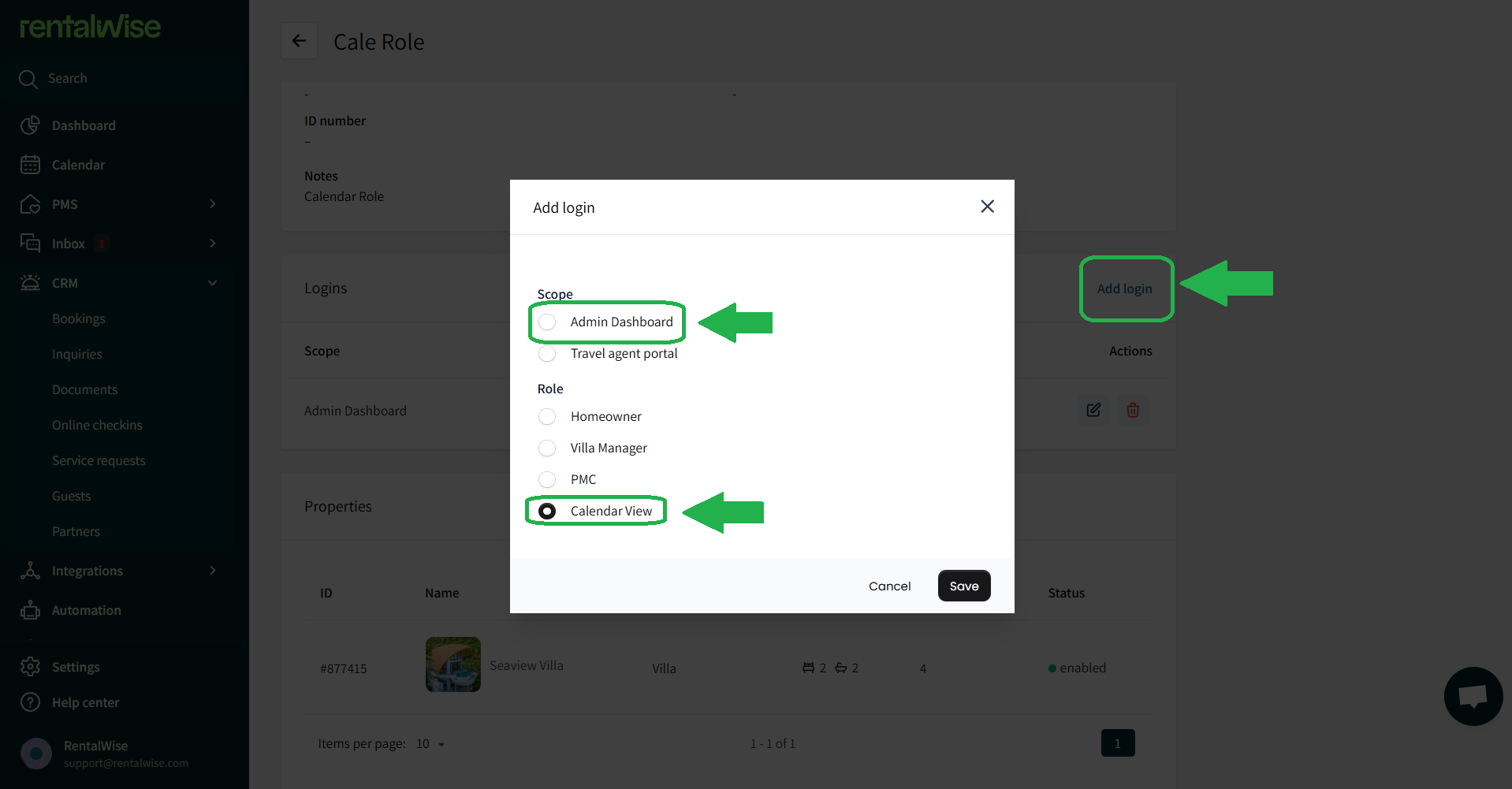
Step 2: Share Property Access
Navigate to the property you want to share
Under HomeOwners → Manage, add the team member’s account
Select from the dropdown list or search by email/name
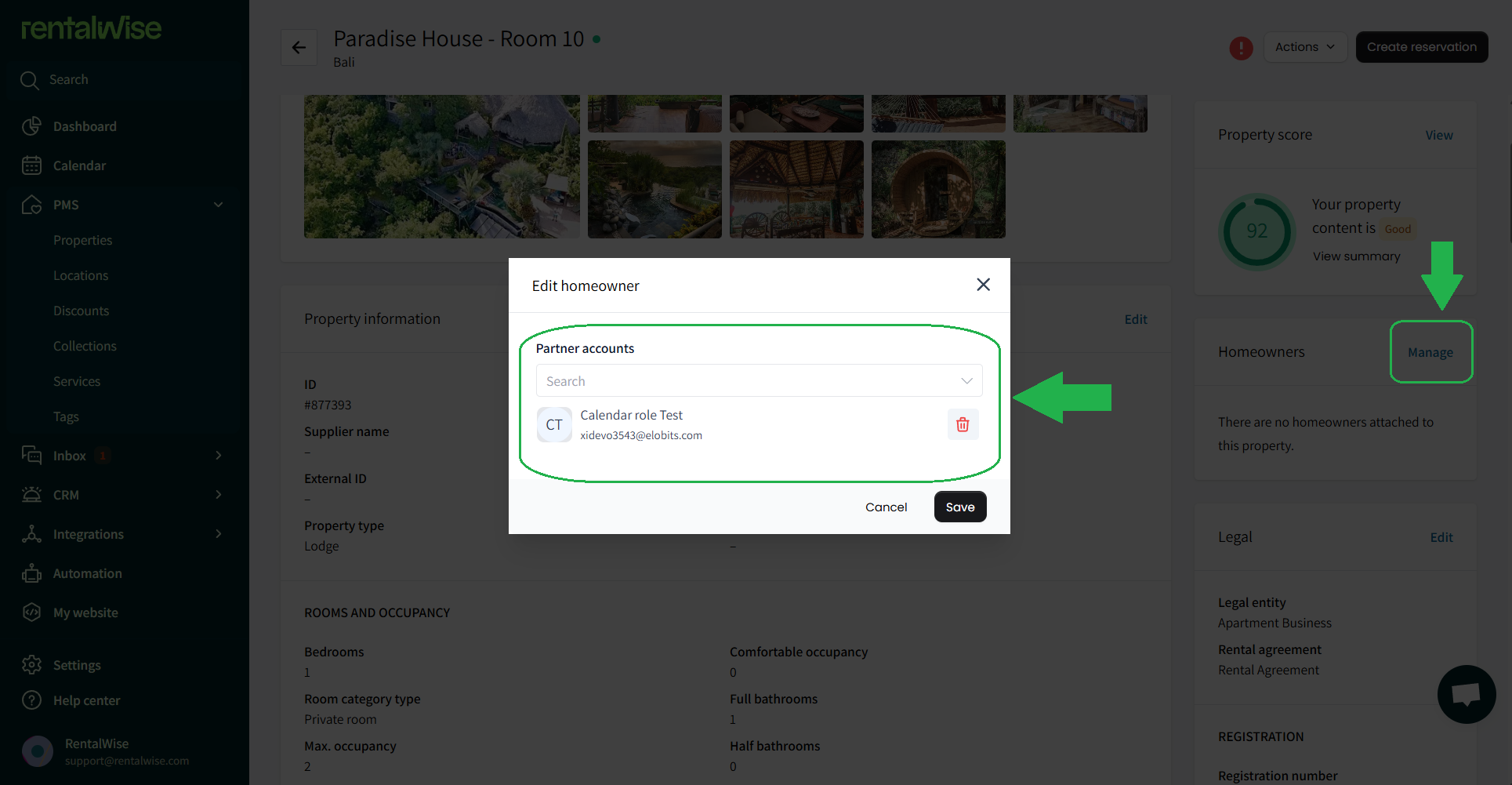
Step 3: Done!
Your team member will now have read-only calendar access, showing them availability across the property without exposing sensitive guest or financial data.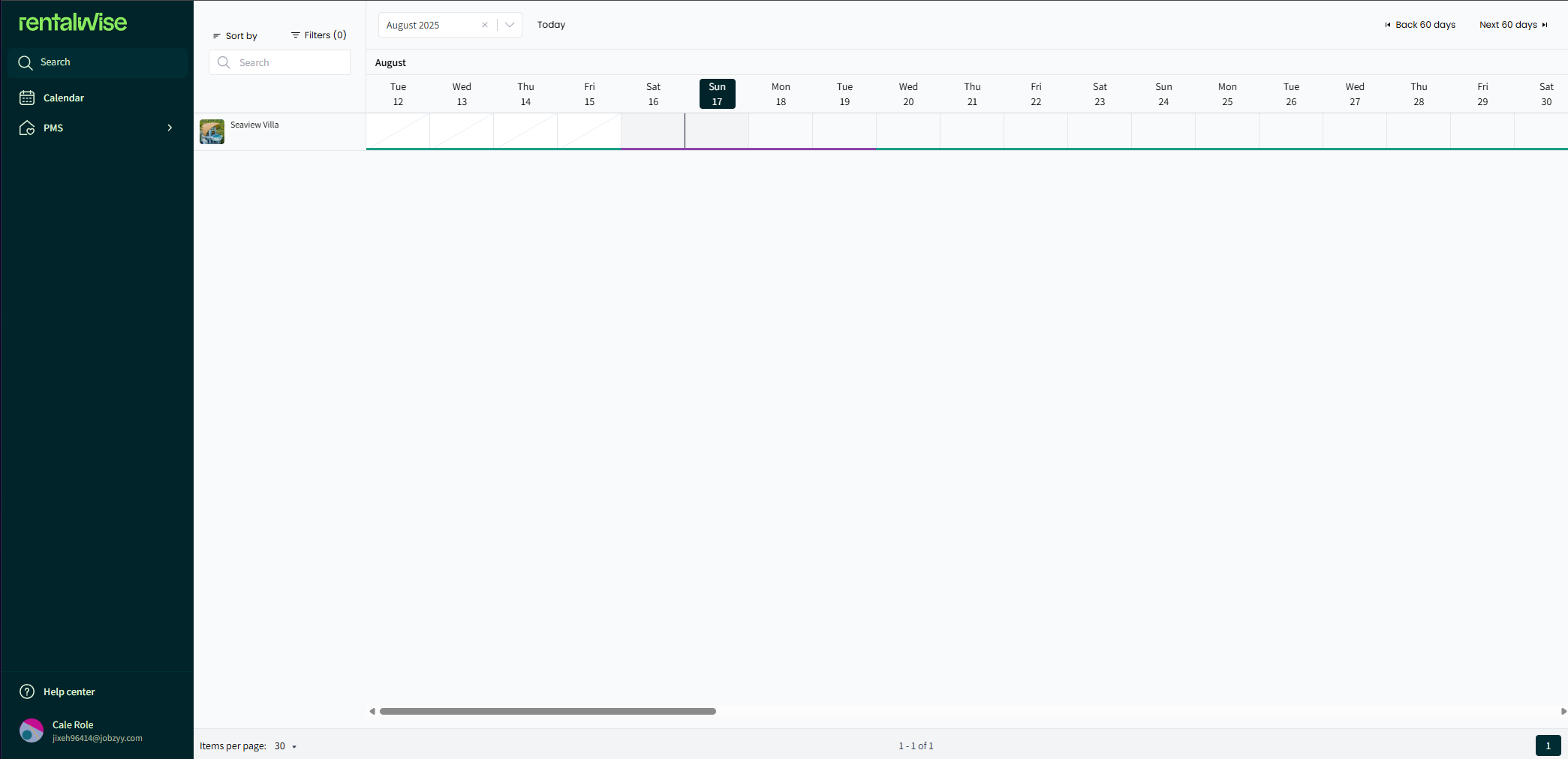
Why Use the Calendar View Role?
The Calendar View Role is designed to solve a key challenge in vacation rental management: how to share booking information with your team without oversharing.
Here’s why it matters:
 Protect sensitive data – guest and payment info stays private
Protect sensitive data – guest and payment info stays private Enhance team collaboration – cleaning, logistics, and finance teams know what’s coming up
Enhance team collaboration – cleaning, logistics, and finance teams know what’s coming up Save time – avoid unnecessary back-and-forth by sharing availability directly
Save time – avoid unnecessary back-and-forth by sharing availability directly Streamline property operations – everything stays organized and secure
Streamline property operations – everything stays organized and secure
Get Started Today
The Calendar View Role is now live in RentalWise!
Start using it today to improve your team collaboration, simplify short-term rental operations, and keep your data secure.
Need assistance? Our Support Team is here to help you configure your team roles with ease..