RentalWise introduces a powerful tool to simplify your guest check-in process by offering an online check-in solution. This feature ensures that all required legal documents are automatically forwarded to the relevant authorities, while also removing the need for physical key handovers through a fully automated self-check-in system.
For a deeper dive into Chekin’s features, refer to this detailed guide: Chekin Features Explained.
 How to Connect RentalWise with Chekin
How to Connect RentalWise with Chekin
Follow these steps to automate check-ins for all your bookings by integrating RentalWise with Chekin:
Step 1 – Create a Chekin Account
Click here to register and create a new Chekin account.
Select your property type.
Specify the number of rentals you manage.
Step 2 – Identify Your PMS/Channel Manager
From the dropdown menu, select RentalWise.
Click Next to continue.
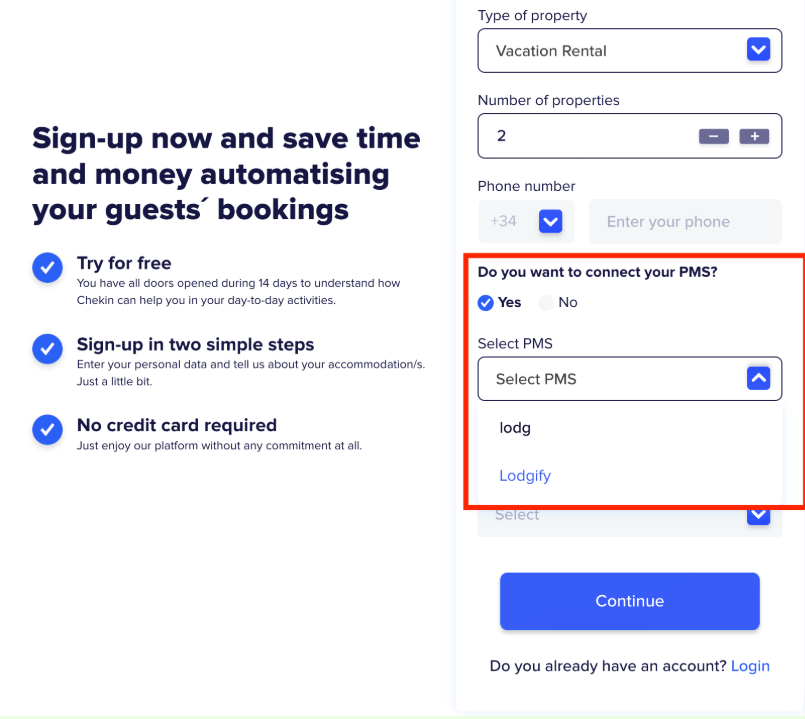
Step 3 – Synchronize Your RentalWise Account
Enter your RentalWise API key and an email address.
Click Connect with RentalWise.
 You can generate an API Key in RentalWise under your Profile section.
You can generate an API Key in RentalWise under your Profile section.
If the connection is successful, you’ll be prompted to:
Set up a password for your new Chekin account.
Log in to your Chekin dashboard.
 Merge Fields for Check-in Templates
Merge Fields for Check-in Templates
Once connected, you can enhance your Message Templates in RentalWise with Chekin-specific merge fields:
chekin_lock_link→ Remote Access opening codes URLchekin_signup_form_link→ Online Check-in & Guest Portal URLchekin_dashboard_reservation_link→ Reservation details in Chekin Dashboard (not for email templates, user-facing only)chekin_guests_registration_status→ Guest registration status (not for email templates, user-facing only)
These fields allow you to personalize guest communication and streamline the check-in process.
To note that you always need to add record.custom_fields. before the actual Merge field.
Example: {{record.custom_fields.checkin_lock_link}}
Managing Imported Rentals
After linking, you’ll see a summary of imported rentals from your RentalWise account.
If you don’t want to use Chekin for all units, you can deactivate specific properties directly within the Chekin dashboard.
 Final Notes
Final Notes
All future bookings will automatically sync into your Bookings dashboard in Chekin.
This ensures you can start managing online check-ins, legal registrations, and automated self-check-in in a smooth and efficient manner.