Having a direct communication tool with your guests is essential for a smooth guest experience. With [company name], you have two options:
Use WhatsApp as your primary communication tool.
Connect a custom chat tool via our openAPI.
In this article, we’ll focus on the WhatsApp option and show you how to set it up in just one simple step.
Step 1: Configure WhatsApp Chat
1. Navigate to My Website → Preferences.
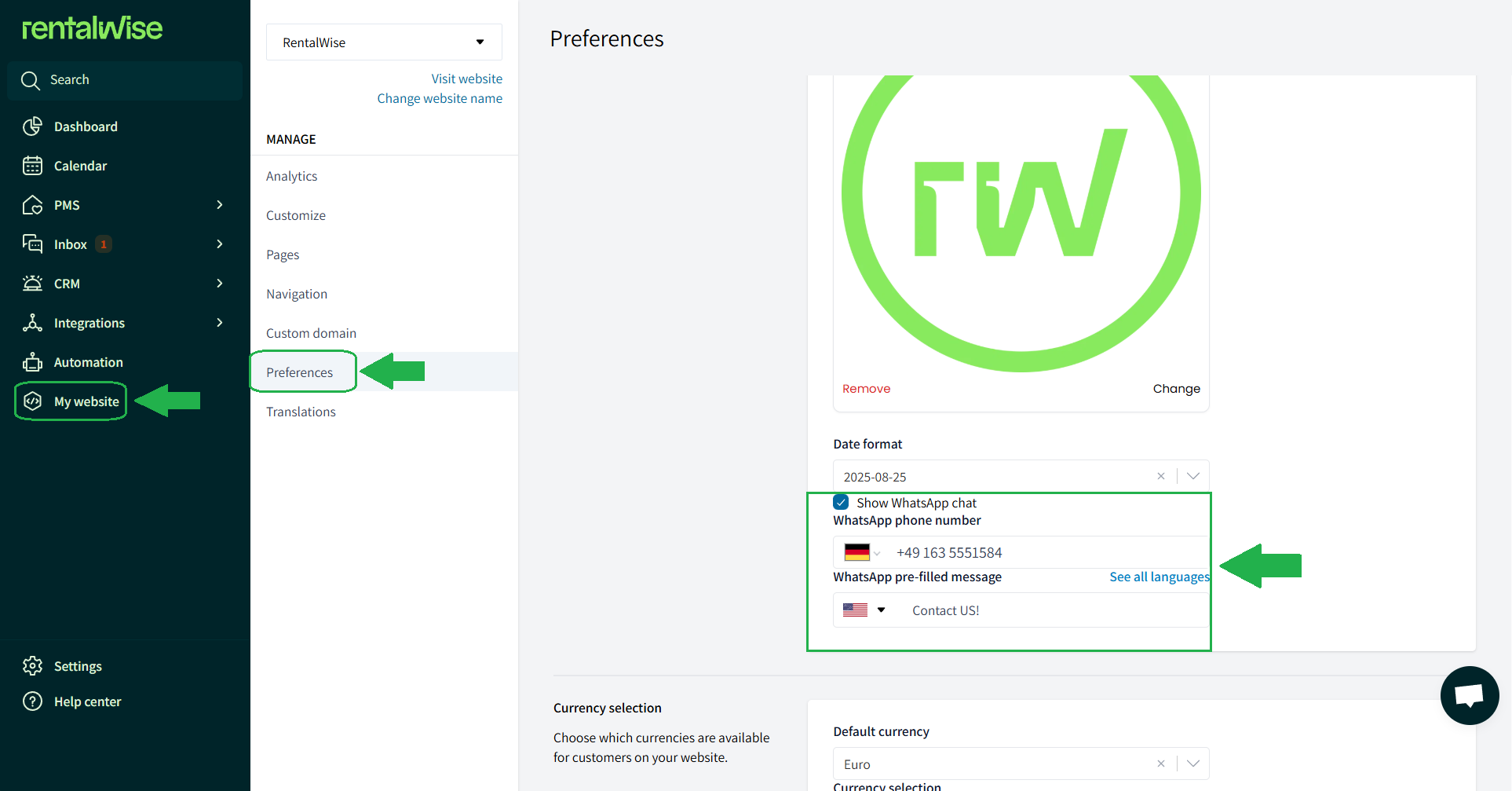
2. Scroll down to the WhatsApp Configuration section.
3. Enter the phone number you’ll use to communicate with guests.
 We recommend using a WhatsApp Business Account, so multiple team members can access the chats and reply to guests.
We recommend using a WhatsApp Business Account, so multiple team members can access the chats and reply to guests.
4. Enable the toggle for Show WhatsApp Chat.
5. (Optional) Set up a pre-filled WhatsApp message.
Example: You could request guests to include the property name and booking dates when starting the chat.
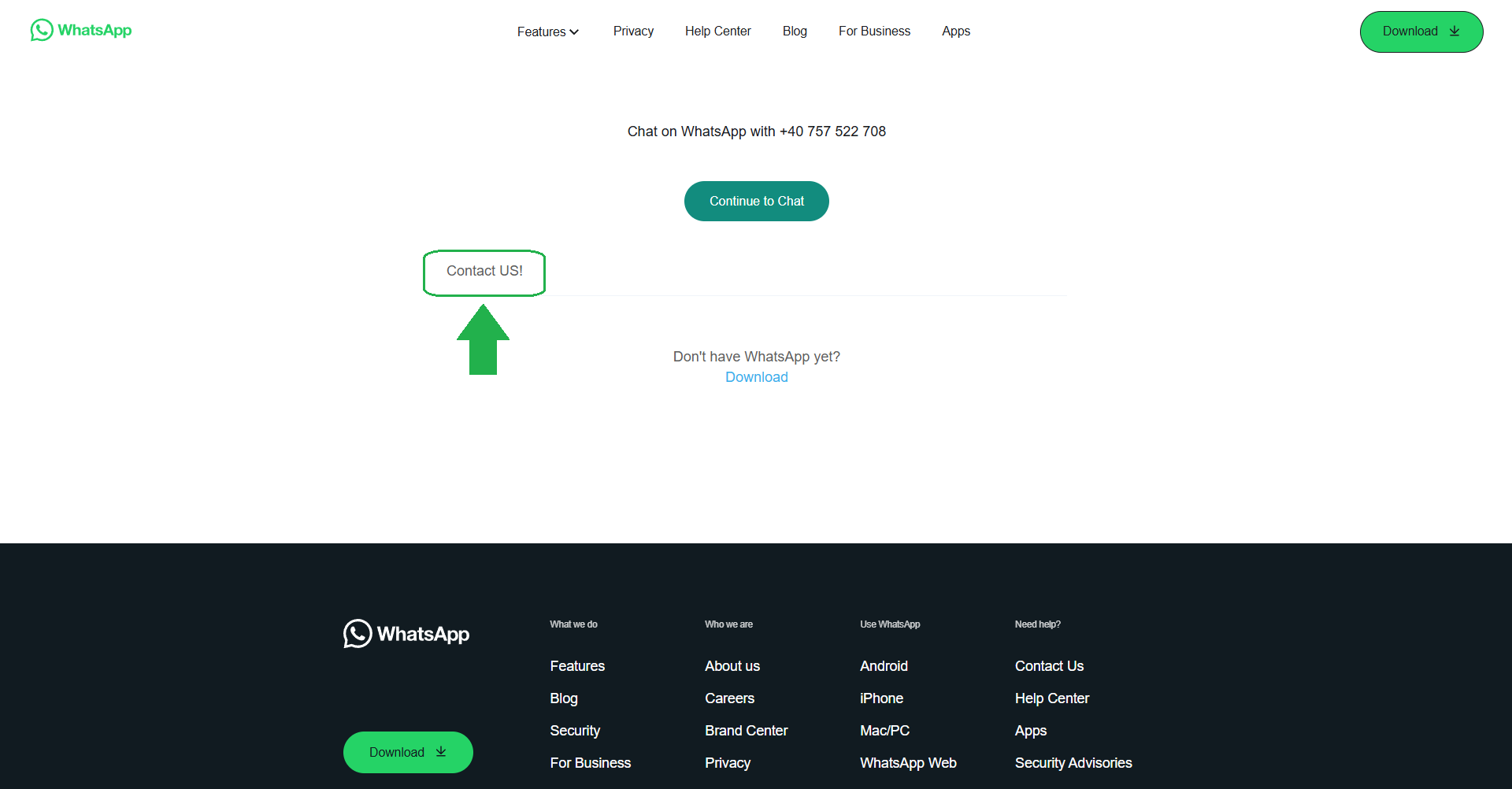
Once configured, the WhatsApp chat widget will appear in the bottom-right corner of your website on all pages.
Benefits of Using WhatsApp Chat
Instant communication with guests.
Professional setup when using a business account.
Customizable pre-filled messages to save time and streamline replies.
 And that’s it — your WhatsApp chat is now live and ready to help you engage with your guests directly from your RentalWise website.
And that’s it — your WhatsApp chat is now live and ready to help you engage with your guests directly from your RentalWise website.