Issuing CC Refunds with RentalWise: Efficient and Smart 
At RentalWise, we’re not just another tech provider—we’re a team of seasoned experts with hands-on experience in the short-term rental industry and luxury concierge services. We’ve poured our expertise into crafting a property management software that makes financial management, including issuing credit card (CC) refunds, a breeze. Our platform empowers you to manage refunds effortlessly, ensuring your financial records are accurate and your guests are satisfied. In this article, we’ll walk you through the two types of refunds—Online and Offline—available in RentalWise, and how to handle them across platforms like Airbnb, Booking.com, VRBO, and your custom website. Let’s dive in and simplify your refund process!
Understanding Refund Types in RentalWise
Our software distinguishes between two refund types to keep your financial operations clear and organized:
Online Refunds: For bookings paid through connected payment methods like Stripe, PayPal, or Authorize.net.
Offline Refunds: For payments made via bank transfers, cash, or checks, manually recorded in our system.
Each refund type is clearly marked in our platform—look for the Refund Payment button for Online Refunds or the Create Refund option for Offline Refunds. This intuitive design ensures you can process refunds quickly while maintaining accurate financial reports within your channel manager.
Step-by-Step Guide: How to Issue Refunds with RentalWise
Whether you’re correcting an overcharge, honoring your cancellation policy, or applying a forgotten discount, RentalWise makes issuing refunds straightforward. Here’s how to handle both Online and Offline refunds.
A. Issuing Online Refunds
Online Refunds are available for bookings paid through your connected payment provider (e.g., Stripe, PayPal, Authorize.net). This feature integrates seamlessly with your RentalWise account, allowing you to manage payments and refunds in one place.
1. Locate the Payment: In your booking dashboard, find the relevant booking and payment.
2. Click Refund Payment: On the right side of the payment, select the Refund Payment button.
3. Set Refund Details: Enter the refund amount and add internal notes (e.g., “Overcharge correction” or “Discount applied”).
4. Process the Refund: Submit the request, and your payment provider will process it within their standard timeframe (varies by provider).
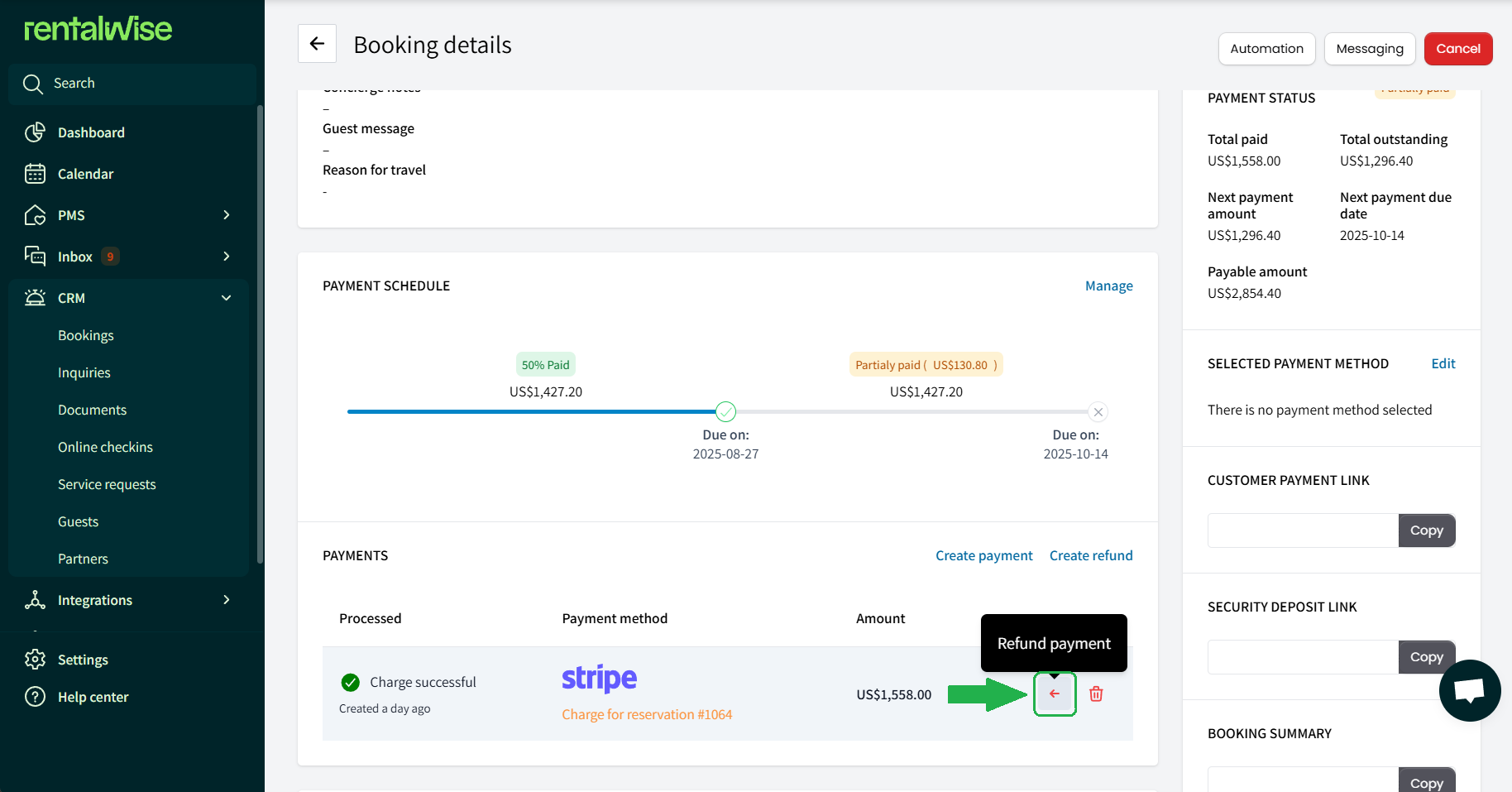
Use Cases: Correcting overcharges, honoring cancellation policies, or issuing goodwill refunds for guest satisfaction.
B. Issuing Offline Refunds
Offline Refunds are ideal for payments like bank transfers, cash, or checks, ensuring your financial reports reflect accurate data when exported from our CRM.
1. Access Refund: Navigate to the booking and select the Create Refund option.
2. Enter Refund Details: Specify the amount, description (e.g., “Cash refund for cancellation”), and internal notes for your records.
3. Confirm: Save the details, and the refund will update your payment information and financial reports instantly.
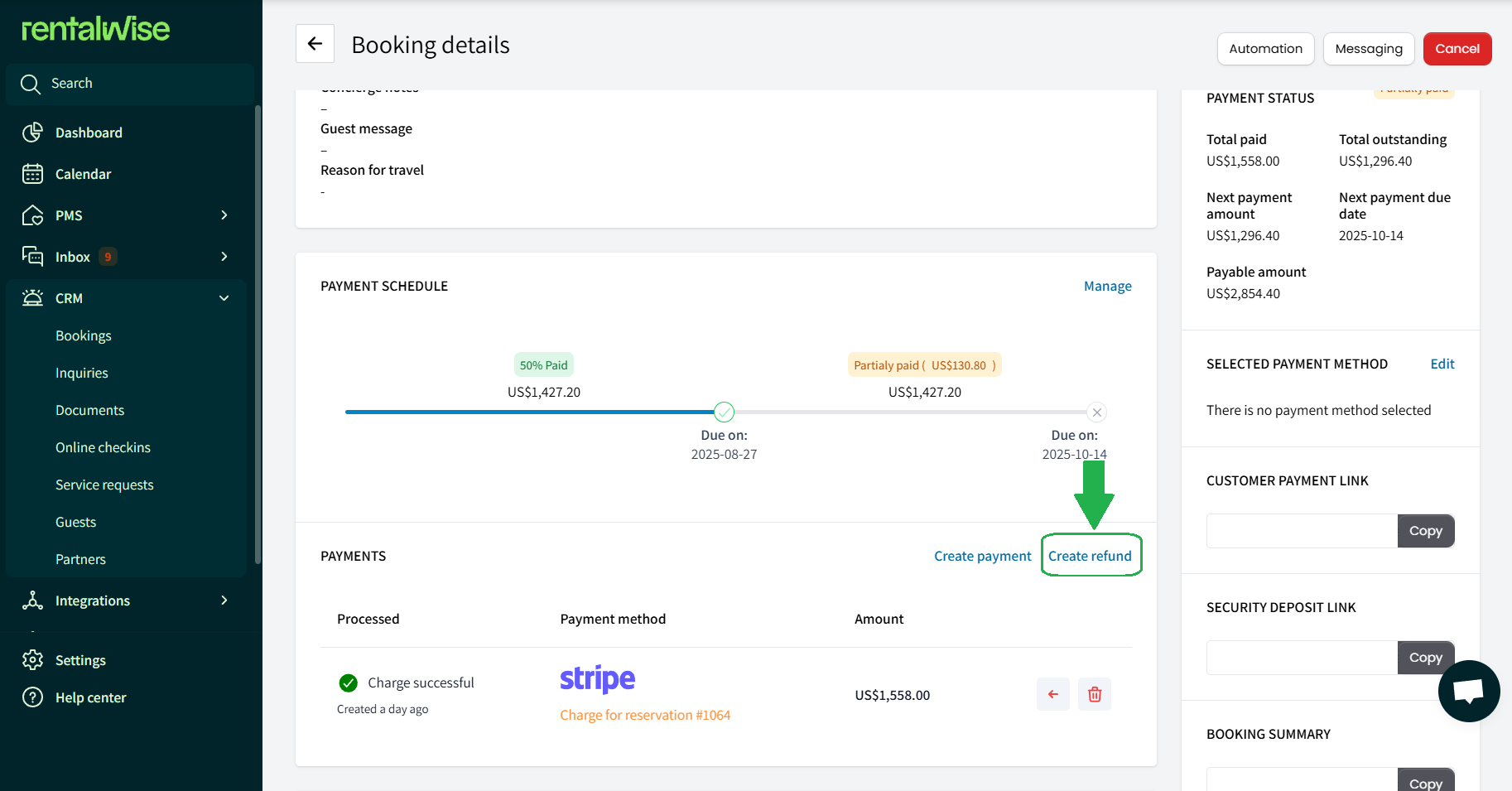
Why It Matters: This ensures your CRM exports are precise, making tax season and financial audits stress-free.
Channel-Specific Refund Guidelines
RentalWise is built to sync with major OTAs and your custom website, but refund processes vary by platform. Here’s how to handle refunds for each channel:
Airbnb: Airbnb doesn’t allow you to act as your own Merchant of Record, meaning you can’t connect your own payment provider. All refunds and payment settings must be managed directly on Airbnb’s platform.
Payments by Booking: If you use Booking.com’s payment system, process refunds exclusively on their platform.
Own Merchant of Record: If you manage payments via Stripe or similar, use our Online Refunds feature in the software.
VRBO: VRBO requires you to be your own Merchant of Record, so all refunds are processed using our Online Refunds feature, ensuring seamless integration with your payment provider.
Your Custom Website: Refunds depend on your chosen payment method:
Online Payments: Use the Refund Payment button for connected providers.
Offline Payments: Use the Create Refund option for manual payments like cash or bank transfers.
This flexibility makes our channel manager a powerful tool for managing refunds across all your booking platforms.
Why Choose RentalWise for Refunds? 
RentalWise isn’t just about processing refunds—it’s about making your life easier while keeping your finances in check. Here’s why hosts trust us:
Seamless Integration: Works with major OTAs and your website, centralizing refund management.
Accurate Reporting: Offline Refunds ensure your CRM exports are always audit-ready.
User-Friendly Design: No tech expertise needed—just a few clicks to issue refunds.
Guest Satisfaction: Fast, accurate refunds boost guest trust and improve reviews.
By streamlining refunds, RentalWise helps you focus on growing your short-term rental business instead of getting bogged down in financial tasks.
Take Control of Your Finances Today
Ready to simplify your refund process and elevate your property management game? With RentalWise you’ll have a powerful channel manager that handles refunds, payments, and guest communications with ease.